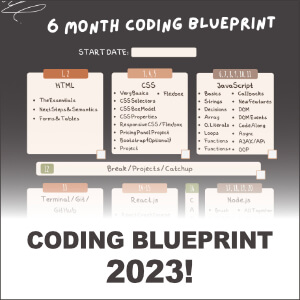A Balanced Solution To The WordPress Sidebar Debate
As some of you may have noticed, I removed the sidebar from my blog posts. In addition, you may have observed a trend towards this practice with other bloggers also in the past year or two. However, there remains many out there who are adamant about the importance of keeping the sidebar right where it is.
In this article, I want to present what I think is a fair balance between the openness of no sidebars vs the additional content-related benefits of keeping it and how I have actually implemented both!
Now, this has been a debate going on for some time now between web designers, bloggers, etc., and a number of helpful articles have been written about it. Wpmudev has a good summary of what the research has shown as well as the varying opinions of some of the more prominent bloggers.
There are also some other good contributions by Vandelay Design(page now a 404), Neil Patel, and Justin Bryant.
However, I think there is there is a fair balance to be in this WordPress sidebar debate.
I think one can get by with doing both!
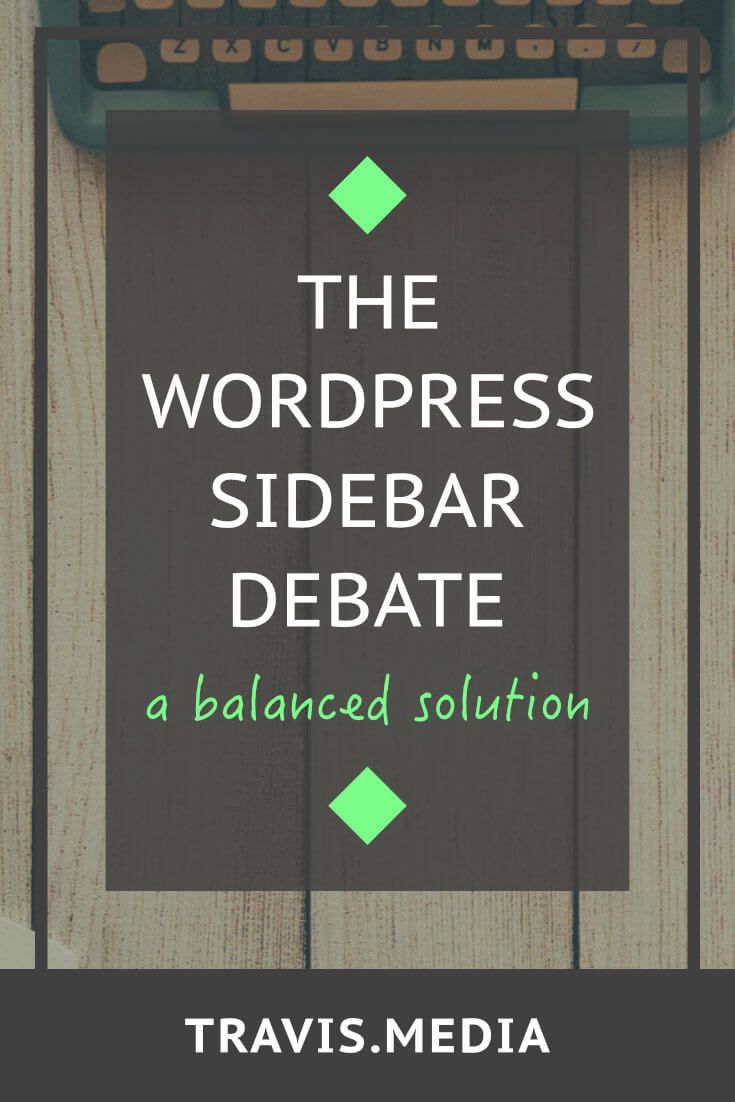
But before getting to that, let me explain:
Why I Removed The WordPress Sidebar
I want to first give a few reasons why I decided to remove it from my blog posts. I have not done any A/B testing of these myself but made the change solely on what I like to see and what I desire from other blogs. Here is my rationale:
- To minimize distraction. This is the main reason I implemented the change. I want the readers to stay focused on the flow of the post content without distractions. When I read blogs, I am almost always sidetracked by some gadget, ad, or related post in the sidebar. This inevitably pulls me away from finishing the flow of the content. I don't want my readers to be drawn away for any reason, but to stay with it to the end.
- To emphasize affiliate marketing instead of ads. Face it, unless you get tons of traffic, Google Adsense pays pennies. Affiliate marketing not only pays more, but it gives me a chance to recommend apps, tools, books, etc. to others that I, myself, wholeheartedly believe in. I will make this exchange any day.
- To drive readers back to my blog page. Now you may disagree here as it is just a theory. When I am on a blog, one thing that irritates me is when I can't find an archived list of recent blog posts. I have to just keep hitting the "next" pagination button and scrolling down through each page of posts and their excerpts. I want a summary somewhere…..an archive tree of some sorts that I can see a list of your past month, or two, or three's blog posts. Since I have this archive widget in the sidebar of my Blog page, what I envision is that if the reader feels the same way, they will have to visit my main blog page to see this list. There is absolutely nothing there on the actual post page, they must head back to the main blog page to see it. We'll have to see about this one. Time will tell.
- UX. Being somewhat of a minimalist, I find the wide open space around the post text, beautiful. It just looks and feels great to read! Also, and this one really bothers me with sidebars, once you scroll past the end of the sidebar, all of the text is bunched together in a left-align…..all the way to the end. It is very awkward. You know it is.
Why I Hesitated Removing The WordPress Sidebar
There were some hesitations that I felt in doing this. Let me elaborate on a couple:
- As I mentioned, I like to see an archive list of posts in the sidebar of other blogs, thus I had included it in mine. I didn't like to give this up, especially to some empty space!
- I didn't want to give up my social media icons in the sidebar (though I have them for my post sharing) or my blog tutorial banner. Even more important, I didn't want to give up my opt-in box, though I think a popup and an opt-in at the end of the post may be just as effective.
But overall, it's the content that I want the reader to be interested in. If removing the sidebar truly allows for the reader to focus on the flow of the text, then the majority of the widget content from the sidebar can be incorporated somewhere inside the actual post itself.
A Fair Balance to the WordPress Sidebar Debate
So with all that being said, let me propose what I think may be a good balance in this WordPress sidebar debate:
A sidebar for the Main Blog Page, and no sidebar for the Blog Posts
Here's the execution:
Blog Posts
Remove the sidebar and center the text with a max width of around 750 – 800px. Open up the sides to remove any crowding and "agitation" and give the reader a chance to follow the flow.
Main Blog Page
Keep the sidebar in the main blog page. Load it up with all of the widget content you can muster. As the reader finishes your blog post and desires to see what other content you are producing, they will look for your main blog page. On this page, they will find your archive list, your ads, sponsored content, your social media links, etc.
I believe this is a win/win situation.
Conclusion
Again, this is my opinion. Your opinion will be different.
Remember, regardless of the research, it is still your blog, your design, your creation.
If you agree with what I am saying, take a look at how I have things set up and give it a shot. It may work….it may not. I have put together a video on how to set this up with Genesis Themes:
That is the joy in blogging anyways right?
So what is your stance in the WordPress Sidebar debate? What do you think about my balanced proposal? Is this a good balance? What have you made any changes to your own blog and if so, why? Let's discuss below!
----------
** This article may contain affiliate links. Please read the affiliate disclaimer for more details.
You May Also Like
Should An Aspiring Web Developer Be Using Wordpress?
So here is a guy at Travis Media, eagerly learning web development …